Efficiently Organize Your Plot Digitized Data with Plotext: Simplify Data Handling & Export in One Click
Table of Contents
- Introduction
- Why Organizing Digitized Data is Challenging
- Introducing Plotext: A Powerful Alternative to WebPlotDigitizer
- Step-by-Step Guide to Organizing Data in Plotext
- Why Plotext is the Better Choice over WebPlotDigitizer
- Watch the Video Tutorial
- Conclusion
- Related Articles
Introduction
Organizing digitized data from plots can often be a tedious and time-consuming task, especially when dealing with multiple datasets from various sources. Traditional tools like WebPlotDigitizer offer basic functionalities but often lack the features needed for efficient data handling and organization. In this comprehensive guide, we'll show you how to use Plotext, a powerful and intuitive alternative to WebPlotDigitizer, to organize all your plot digitized data into a single workspace and export it seamlessly with just one click.
Whether you're a researcher needing to extract data from images, a data analyst working with complex graphs, or a student learning how to use a digitizer, Plotext simplifies the entire process. By the end of this tutorial, you'll be able to streamline your workflow, save time, and enhance the accuracy of your data extraction and organization.
Keywords: how to use webplotdigitizer, how to use web plot digitizer, use webplotdigitizer, webplotdigitizer tutorial, how to use plot digitizer, webplotdigitizer - extract data from plots images and maps, how to use a digitizer, webplotdigitizer online, getdata graph digitizer, extract data from image, graph image, plot online, graph reader, datagrabber.
Why Organizing Digitized Data is Challenging
Extracting and organizing data from graphs and images poses several challenges:
- Multiple Datasets: Managing multiple datasets from different graphs can become overwhelming.
- Inefficient Tools: Traditional tools like WebPlotDigitizer may not offer the functionality needed for efficient organization and export.
- Time-Consuming Processes: Manually digitizing and organizing data is time-consuming and prone to errors.
- Data Inconsistencies: Without proper tools, maintaining data consistency across multiple datasets is difficult.
These challenges highlight the need for a more efficient solution that simplifies data handling, improves accuracy, and saves time.
Introducing Plotext: A Powerful Alternative to WebPlotDigitizer
Plotext is an innovative platform designed to address the limitations of traditional plot digitizing tools like WebPlotDigitizer. It offers a user-friendly interface and advanced features that make digitizing and organizing data from graphs and images more efficient and accurate.
Key Features of Plotext:
- Intuitive Workspace: Manage multiple plots within a single workspace.
- Drag-and-Drop Functionality: Easily upload images by dragging and dropping them into the platform.
- Precision Tools: Accurately digitize data points with high precision.
- One-Click Export: Seamlessly export all your data with a single click.
- Supports Multiple Formats: Works with various image formats for easy accessibility.
Plotext streamlines the entire process, making it an ideal choice for researchers, data analysts, and students who need to extract data from images efficiently.
Step-by-Step Guide to Organizing Data in Plotext
Let's dive into how you can use Plotext to organize your plot digitized data efficiently.
Step 1: Upload Your Images into Plotext
The first step is to upload the plot images from which you wish to extract data.
- Visit Plotext: Go to Plotext's website.
- Upload Images: Click on the upload area or simply drag and drop your plot images into the workspace. Plotext supports multiple image formats such as PNG, JPEG, and TIFF.
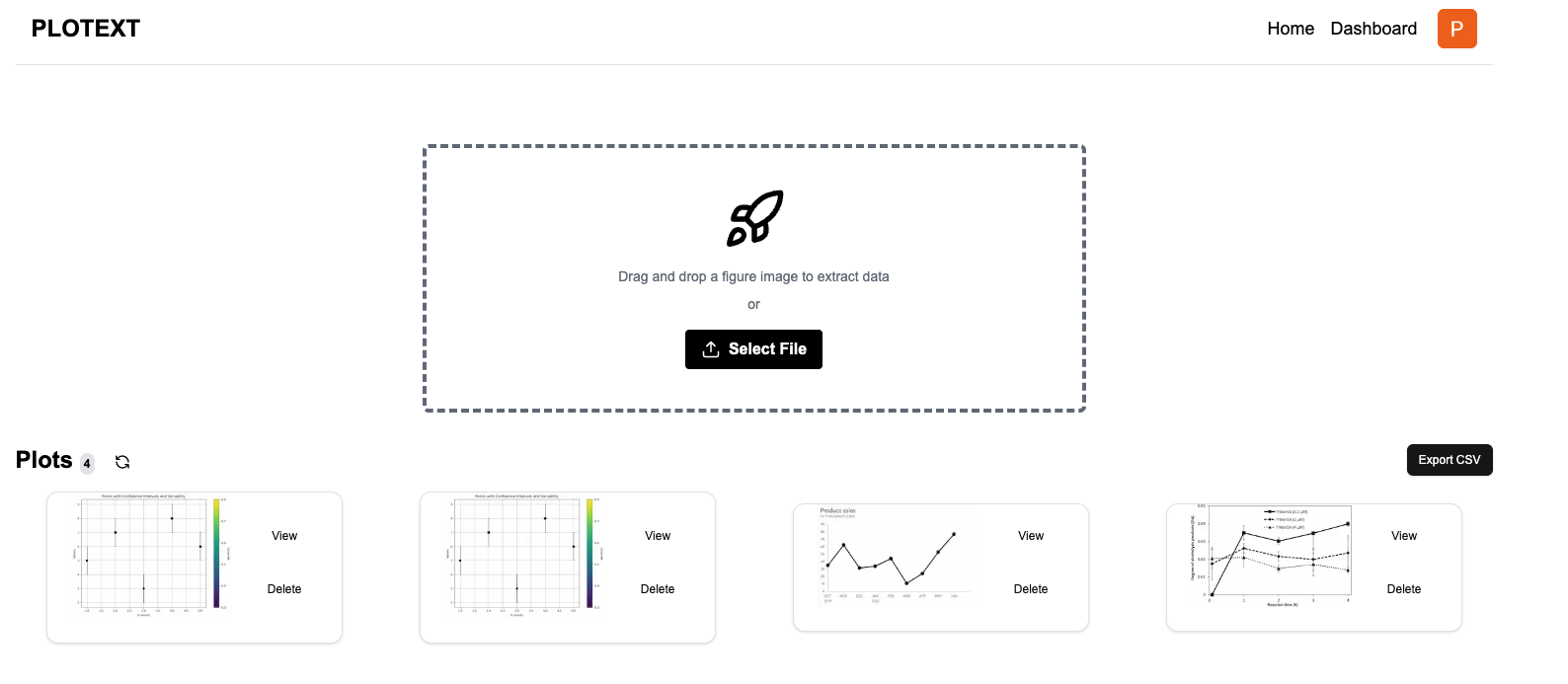
Benefits:
- Ease of Use: The drag-and-drop functionality simplifies the uploading process.
- Multiple Images: You can upload multiple images simultaneously, which is particularly useful when dealing with multiple datasets.
Step 2: Digitize Data Points from the Images
After uploading your images, the next step is to digitize the data points.
- Select an Image: Choose the image you want to work with from the workspace.
- Set Up Axes: Define the X and Y axes by entering the minimum and maximum values.
- X Min and Max: Enter the minimum and maximum values for the X-axis.
- Y Min and Max: Enter the minimum and maximum values for the Y-axis.
- Add Reference Points: Click on the plot to set reference points that correspond to known values on your axes.
- Digitize Data Points: Use the cursor to click on each data point in your plot. Plotext will automatically record the coordinates based on the axes you set.
Advantages Over WebPlotDigitizer:
- Precision Tools: Plotext offers enhanced precision tools for more accurate data point selection.
- User-Friendly Interface: The interface is more intuitive, reducing the learning curve for new users.
Step 3: Organize Your Plots into a Single Workspace
Plotext's workspace feature allows you to manage multiple plots efficiently.
- Workspace Management: All uploaded images are displayed in the workspace sidebar.
- Organize Plots: You can rename, reorder, or group your plots as needed.
- Simultaneous Viewing: View multiple plots side by side to compare and analyze different datasets.
Benefits:
- Centralized Data: All your plots and data are stored in one place, making it easier to manage and access.
- Enhanced Productivity: Switching between plots is seamless, improving your workflow efficiency.
Step 4: Export Your Workspace Data in One Click
After digitizing and organizing your data, you can export all your datasets with a single click.
- Review Data: Before exporting, you can review the data tables for each plot to ensure accuracy.
- One-Click Export: Click on the "Export All" button to download all your data.
- Choose Format: Plotext allows you to export data in various formats, such as CSV or Excel files.
Advantages:
- Time-Saving: Unlike WebPlotDigitizer, which may require exporting files individually, Plotext saves you time by exporting all data at once.
- Data Consistency: Exporting all datasets together ensures consistent formatting and organization.
Why Plotext is the Better Choice over WebPlotDigitizer
While WebPlotDigitizer has been a popular tool for data extraction, Plotext offers several advantages that make it the superior choice.
Enhanced User Experience
- Modern Interface: Plotext's interface is sleek and modern, providing a better user experience.
- Intuitive Navigation: Easier to navigate with clearly labeled functions and tools.
Advanced Features
- Workspace Management: Ability to manage multiple plots in a single workspace.
- One-Click Export: Export all your data effortlessly.
Improved Efficiency
- Time-Saving: Streamlines the entire process from uploading images to exporting data.
- Higher Accuracy: Precision tools reduce the likelihood of errors in data digitization.
Accessibility
- Online Platform: Accessible from any device with internet access without the need for installations.
- Supports Multiple Formats: Compatible with various image and data formats.
By choosing Plotext, you enhance your productivity and ensure that your data handling processes are efficient and accurate.
Watch the Video Tutorial
For a visual demonstration of how to organize your plot digitized data with Plotext, watch our detailed video tutorial:
Video Title: Efficiently Organize Your Plot Digitized Data with Plotext | Simplify Data Handling & Export in One Click
This video walks you through each step, showcasing the features that make Plotext a powerful tool for data organization.
Conclusion
Organizing and exporting digitized data from plots doesn't have to be a cumbersome task. With Plotext, you have a powerful and intuitive platform that simplifies data handling and enhances your productivity. By leveraging its advanced features like the workspace management and one-click export, you can focus more on analyzing your data rather than getting bogged down by the logistics of data organization.
If you're currently using WebPlotDigitizer or other traditional tools, we encourage you to try Plotext and experience the difference it can make in your workflow. Whether you're a scientist, researcher, data analyst, or student, Plotext provides the tools you need to efficiently extract, organize, and export data from images and graphs.
Keywords: how to use webplotdigitizer, how to use web plot digitizer, use webplotdigitizer, webplotdigitizer tutorial, how to use plot digitizer, webplotdigitizer - extract data from plots images and maps, how to use a digitizer, webplotdigitizer online, getdata graph digitizer, extract data from image, graph image, plot online, graph reader, datagrabber.
Related Articles
- How to Use WebPlotDigitizer with Plotext: A Comprehensive Guide
- Capture Variability Bars, UCI, and LCI with Plotext
By adopting Plotext in your data handling processes, you not only streamline your workflow but also enhance the accuracy and reliability of your data. Start using Plotext today and take control of your data organization like never before.
Explore more at Plotext.
Feel free to share your experiences or reach out with any questions. Your feedback helps us continue to improve and provide valuable resources for the community.